
|
|
HearingPod: Standalone HearingAid Support for iOS & Android Apps |
|
|||
| Description | FAQ | User guide | Support | ||
What's new in HearingPod V1 - Use as a Standalone Hearingaid to improve the sound quality - Use as a hearingaid equalizer to enjoy music from any source Apps on a smartphone - Use as a hearingaid balancer to make call from any voice/social Apps on a smartphone - Wireless Setting Supported for iOS and Android Apps |
Supported Languages
|
 |
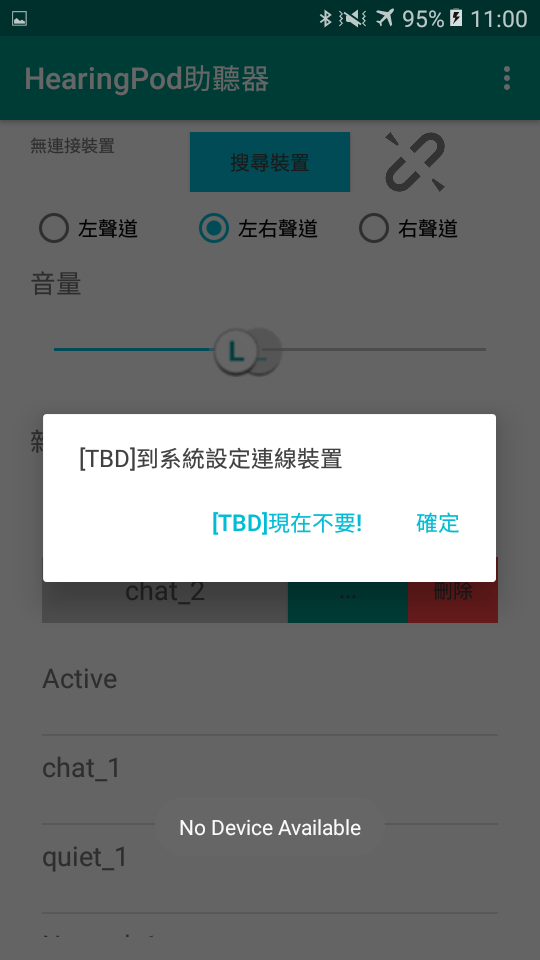 |
|
Description |
|
|
HearingPod App key features: |
|
|
When working with smartphone HearingPod App: |
|
|
2022 © Medicom Corporation• Email:support@medicomcorp.com.tw •TEL:886-3-5798796• FAX:886-3-5670711• Best Resolution: 1024x768 |